
Welcome to Cherrywork Intelligent Work Management!
Follow the guided tour to see how we streamline task management and track metrics that enable data driven decision making
Let us begin with the email notification you receive when a task is assigned to you.
Let us begin with the email notification you receive when a task is assigned to you.
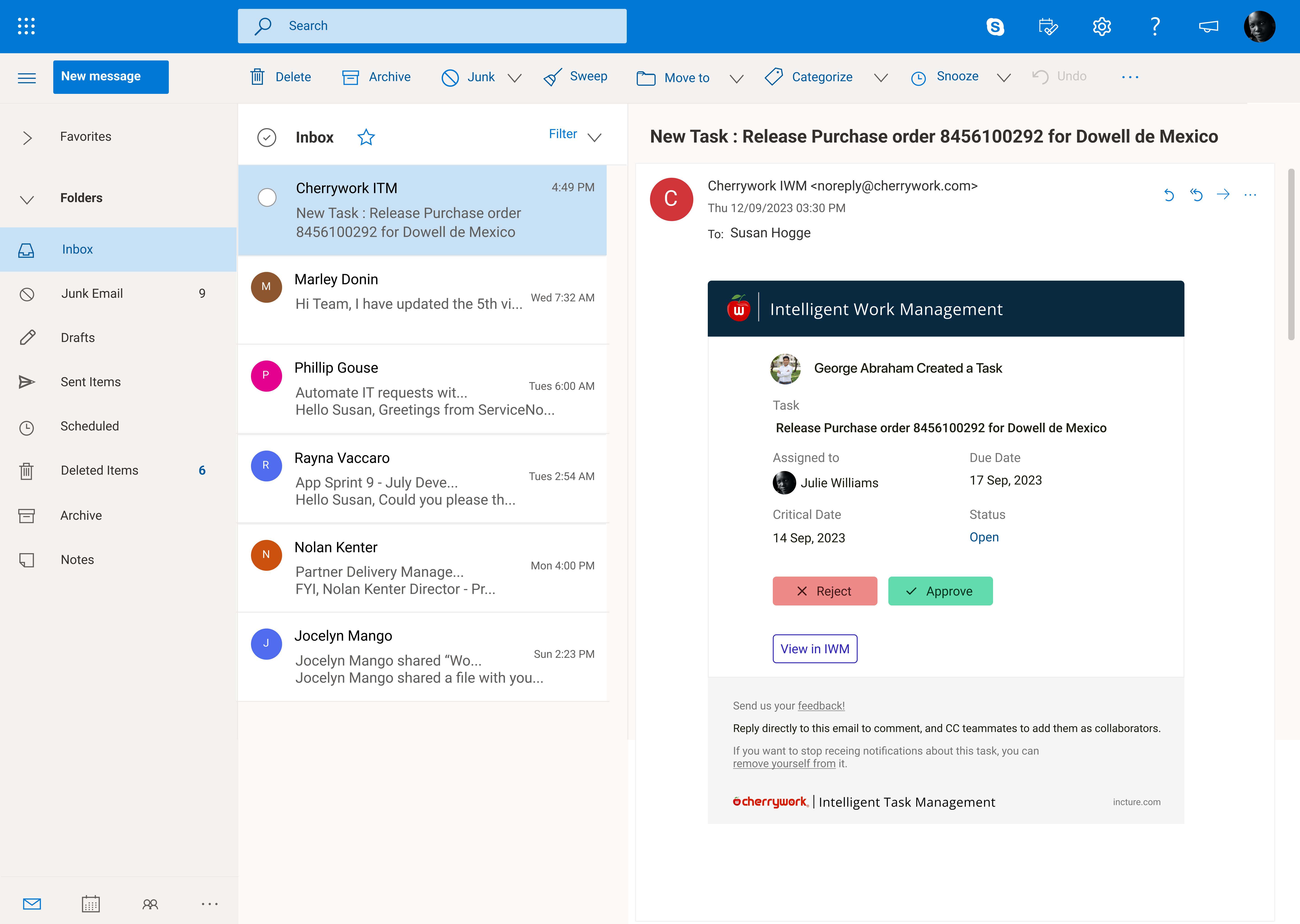
Click on ‘View in IWM’ for task details

Get relevant information for data driven decision making.

Click on workflow tab to visualize the process and identify bottlenecks.

Here the entire process is highlighted with mandatory and optional approvals that are necessary

Select ‘task details’ to approve the task.

Select the 'Approve' button to authorize the task.

Task Approved Succesfully

Tasks can be segregated based on the source system

Post the task completion, you can track your organizational metrics in the Dashboard section.

We have configurable dashboards that help you determine what data you see and how you see it

If you would like further details, please click on 'Request Demo'

